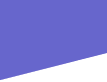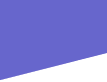|
Buzzwords - D
DATABASE: An organized collection of related data that can be built, maintained, and printed using a computer. Visual database programs, such as Extensis Portfolio, that store photographs, graphic files, sounds, and video clips are sometimes called multimedia databases, digital asset management, or just imagebase programs.
DCT: Discrete Cosine Transform. A bit rate reduction algorithm that is used during JPEG image compression to convert pixels into sets of frequencies.
DEFAULT: A decision that your software or hardware makes for you, which is automatically carried out unless you intervene and change those settings. Most programs allow the default setting to be changed by entering your own preferences.
DESPECKLE: The Despeckle filter in Adobe Photoshop (Filter>Noise>Despeckle) detects the edges of an imagewhere significant color changes occurand blurs a selection except the edges. This has the effect of removing noise while preserving detail.
DEVICE RESOLUTION: Refers to the number of dots per inch (dpi) that any device, such as a monitor or printer, can produce. Device resolution for computer monitors varies from 60 to 120dpi, but dont confuse this with screen resolution, which is the line screen (measured in lines per inch) that is used by commercial printers to reproduce a photograph with a press. Image Resolution refers to the amount of information stored in a photograph and is usually expressed in pixels per inch (ppi). The image resolution of a photograph determines how big the file will be; the higher the resolution, the more disk space it grabs and the longer it takes to print.
DIALOG BOX: A window that software uses to communicate with a user to achieve a specific result. The most basic example of a dialog box appears when giving the Print command. By entering data in this window, you instruct the printer how many copies to print, in what order, and whether you want the image printed in color or black and white. Dialog boxes, or dialogs for short, are extremely important when working with Filter plug-ins in image-manipulation programs, like Adobe Photoshop. In this case, the dialog lets you specify how an image will be enhanced and gives digital photographers control over how the final image appears.
DIGITAL: Information represented by numbers. Computers use information measured in bits or binary digits. Binary is a mathematical system based on the numbers one and zero. Inside a computer, electrical signals are represented by positive and negative (1 = on, 0 = off) current. Each signal becomes one bit, and in order to represent more complex numbers or images, computers combine these signals into larger, 8-bit groups called bytes.
DIGITIZE: To convert into digital form; e.g., a scanner can be used to digitize a photograph and translate it into pixels.
DIMM: Dual Inline Memory Modules. These memory modules have RAM chips mounted on both sides of its circuit board.
DLL: Dynamic Link Library. Microsoft Windows use Dynamic Link Libraries for linking and sharing functions. When software is launched through Windows Start menu, the program causes one or more DLL files to be loaded to assist the program with what it does. This assistance could be in the form of sound support, graphics file translation, or any repetitive operation that might be shared by other applications.
DISC: When an image or file is recorded onto an optical disc, a laser beam cuts or melts small indentations into its surface. During playback, a CD-ROM drive uses a laser to read those dents and translate them into dataor photographs. Those round, flat objects made with laser technology are called discs. Magnetic media drives, on the other hand, use the same kind of technology as floppy disks. A disk is coated with magnetic material and a read/write head records files onto the disk. On playback, the read/write head reads the magnetically encoded data and displays the files on your monitor. These round objects are called disks.
DISK CRASH: The failure of a disk usually caused by the read/write head (of any drive) coming in touch (crashing) with the disk surface. This can never happen to drives, like some manufactured by Iomega, which use the Bernoulli principle.
DISKETTE: The original floppy disks were 8 inches in size and flopped around quite a bit. The next generation measured 51/4 and like the originals consisted of a thin, flexible magnetic disk inside a paper covering. Since they were smaller than the original disk, they were immediately termed diskettes. Few computer users use the term diskette anymore. When plastic-shelled 31/2 disks were introduced in 1984 they were called micro floppy disks.
DISPLAY: Another word for the box containing a cathode ray tube (or LCD panel), power supply, and other components that enable you to see a digital image displayed by your computer. Thats why you often hear monitors called displays.
DISTRIBUTED PROCESSING: A technique that reduces the load on the CPU by transferring part of the processing function to other processors either inside the computer or to other computers in a multi-computer or multi-user system.
DITHERING: A graphics display or printing process that uses a combination of dots or textures to create the impression of a continuous tone gray scale or color image.
DOCUMENT: Information about a specific subject in computer-readable form. A business letter and an Adobe PageMaker file containing text and photographs are both considered documents. To some users, document is synonymous with file.
DOS: Microsofts Disk Operating System (MS-DOS) is often referred to as simply DOS.
DOT GAIN: An increase in the size of the dots of a halftone image during the printing process. This is inherent in the commercial printing process and the best way to avoid having your images degraded when using this kind of reproduction is to plan ahead and anticipate the effect of increased dot size.
DOT MATRIX: A type of printer (not often seen anymore) that uses a print head to strike a ribbon, much like a typewriter. Dot-matrix printers can be slow and noisy, but their ability to use multi-part continuous paper to print several carbonless copies at a time make them popular in the retail environments, like your neighborhood video store.
DOT PITCH: The classic definition of dot pitch is the distance between the red (center) dot of two adjoining pixel triads on a monitor. The smaller this number, the sharper the picture will be. A good rule of thumb when evaluating monitor specifications is to choose a 15 monitor which has a dot pitch of .25 or less, or .27 for 17 and larger monitors. Anything greater than that and the quality suffers, any distance smaller and the quality improves. Instead of dots, Sonys Trinitron CRT tubes use vertical stripes, so their dot pitch ratings are similar but not exactly the same as monitors that use non-Trinitron tubes.
DOWNLOAD: The process to receive information from an external source. This is usually done via a modem, retrieving information from the Internet, but information can also be downloaded to a computer from a digital source, such as a digital camera. The opposite term is upload.
DPI: Dots per inch is a measurement of linear resolution for a printer or scanner. If a device has a resolution of 300dpi it means there are 300 dots across and 300 dots down. The tighter this cluster of dots is, the smaller the dot becomes. The higher the number of dots; the finer the resolution. On a 300dpi printer, there are 300 rows of dots in the space of one inchthats a lot of dots. Some printers advertise resolution using two sets of numbers indicating horizontal and vertical resolutions, but dpi ratings can sometimes fool you. Because of the way dye sublimation printers lay dye onto papersoft dots, overlapping one anotheroutput from a 300dpi dye sub printer can have a higher apparent resolution than some ink jet printers rated at 1440dpi. As in all forms of photography, your own eyes are the best test of whether any peripheral meets your needs, regardless of its rated dpi.
DRAFT MODE: The ability of a printer to produce output, that approximates the original document or image, but that has less than the printers maximum possible quality. Draft mode is useful when you are in a hurry and low-resolution output can provide enough information for viewing or image editing.
DRAG AND DROP: This is a feature of Graphical User Interfaces (GUI) that lets users perform different operations by using the mouse to maneuver an icon that represents a file.
DRAM: Dynamic Random Access Memory. DRAM cannot hold information for a long time and requires that the computer refresh the information every few thousandths of a secondwhich is why its dynamic.
DVD: Digital Video Disc a.k.a. Digital Versatile Disc.
DYE SUBLIMATION: Often called just dye sub or thermal dye transfer, this process is used in printers that have a printing head which heats a dye ribbon, which in turn creates a gas that hardens and is deposited onto a special paper. The more heat thats applied by the head, the denser the color and the denser the image on the paper will appear. Like most photo quality printers, output appears in the form of dots of color, but because these dye spots are soft-edged (instead of the hard edges created by laser and ink jet printers), they result in smooth continuous tones. This makes dye sub printers work especially well with photographs, and even 300dpi dye sub output can be striking.
DXF: Drawing Interchange Format, utilized by AutoCads popular computer-aided drawing software package.
|